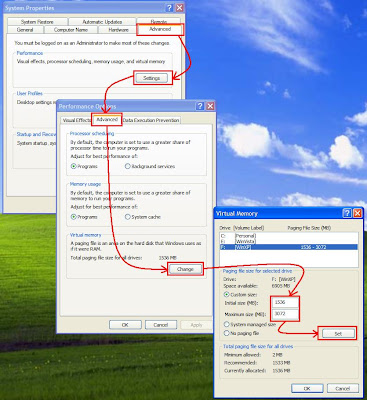Microsoft recently announced the follow up operating system to Windows phone 7.5 Mango – Windows Phone 8. This was unveiled at the Windows Phone summit developers’ conference, in San Francisco. ITProPortal live blogged all of the happenings of the event, where a day before, we covered all the rumours and speculation of WP8. We are now publishing the top features of Windows Phone 8, which will be arriving in the Autumn this year.
1. Support for multi core processors
Microsoft announced that Windows Phone 8 will be able to run on dual-core CPU based handsets, with support for multi-core hardware too. In the past, the Windows Phone OS was only able to use single-core processors. This held back hardware manufactures from employing cutting edge CPU options, which every other mobile OS supported in 2011. And now, quad-core chipsets are being used in flagship handsets.
When WP7 first came out in 2010, 1GHz was the minimum system requirement. An update to Windows Phone was recently made available, allowing WP7 to run on chipsets lower than 1GHz. This opened up Microsoft’s mobile OS to a new arena, by producing more affordable devices. The first of these lower-end phones to arrive and take advantage of the Windows Phone 7.5 refresh was the 800Mhz CPU based Nokia Lumia 610.
The inclusion of multi-core processors to the Microsoft mobile phone operating system will make the platform more scalable, both up and down. We are expecting to see handsets featuring dual and quad-core chips later this year, from the newly announced set of Windows Phone 8 manufacturers: Samsung, Huawei, HTC and Nokia. We expect that Nokia will be the first to support the new hardware, and to use dual-core Qualcomm processors.
2. Higher resolution screens
Windows Phone will support the 720p screen resolution and for the first time thanks to WP8. Windows Phone 7 could only be run on 800 x 480 resolution displays. Microsoft’s upcoming platform will now support the following display formats: 15:9 WVGA 800 x 480, 15:9 WXGA 1,280 x 769 and 16:9 720p 1,280 x 720. The addition of the last two screen resolutions will make the OS more accessible, to more people. Handsets running Windows Phone 8 can now be targeted at the low-end, mid-range, and the higher end of the market.
When Windows Phone 7 was first announced in 2010, the minimum display support level was fine for top-tier devices. Since then, higher 720p resolution displays have arrived. These can be found in devices such as the Samsung Galaxy Nexus and Galaxy S III. Microsoft will now be able to compete with Google’s Android in terms of a higher resolution capabilities. Besides providing higher screen resolution to the OS itself, pictures and video will also see a welcome improvement in quality. For example, the Nokia Lumia 900 could capture video at an HD resolution, but couldn’t display it pixel for pixel on its screen. This was partly down to the hardware, but really down to the limitations of Windows Phone 7.
This new ability will also extends to HD video’s that are either purchased or rented from Zune, so you’ll be able to watch your favourite movies in their HD glory. WP 7.5 apps will also run on Windows Phone 8, with guaranteed support for the new resolutions.
3. Windows Phone 8 is based on Windows 8
Windows Phone 7 was based on Windows CE, which dates back as far as 1996. This code was fine for the low cost and low powered handsets that came before WP7. Microsoft was aiming to change this with Windows Phone 7 but didn’t manage it, but it had started to change the core technology of Windows Phone.
Windows Phone 8 will now see that very change, as its core, underlying codebase is the same as the Windows 8 desktop operating system, shipping later this year. Microsoft has stated that the shared code relates to the Kernel, networking, file system, multimedia and graphics support.
The current Windows desktop Kernel is used by over 1.3 billion people today, so it is well tested and it’s coming to the Windows Phone mobile OS. This will mean a much greater choice in hardware for consumers, along with the possibility of applications developed for the desktop platform being available for WP8, or easily redeveloped. This could work in reverse, too.
The shared codebase is also ideal for hardware manufacturers, who will be able to offer just one set of drivers, for a slate, phone, laptop or PC. Overall, the experience of the Windows 8 desktop OS shouldn't be too dissimilar to that of the mobile phone platform.
4. Removable storage
Windows Phone 7’s minimum specification for internal storage is set at 8GB. This was announced at the launch event for Windows Phone 7, in October 2010. At the same time, it came to light that there would be no support for removable microSD cards, in any mobiles running the OS. This limit has now been lifted in Windows Phone 8 and there will be support for removable storage, in the form of microSD cards.
This initial restriction was reportedly down to two factors, where flash memory in a Windows Phone 7 device must meet certain performance requirements. And, the WP7 single file system spans the internal storage and the SD card. Therefore, the card couldn’t be removed and if it was, it wouldn’t function on another Windows Phone 7 handset.
In Windows Phone 8, the removable microSD cards can be for storing music, photos and video, along with the installation of apps. WP8 might have the internal storage requirements dropped, as a result of this new feature. 1GB or less might be the new standard, with a reliance on microSD cards to bolster the storage capacity of the phone. This would benefit the consumer, as more affordable handsets could be developed that do not carry the high cost of 8GB of flash memory attached.
5. Internet Explorer 10
Windows Phone 7.5 Mango saw the inclusion of Internet Explorer 9, which shared the same codebase as its desktop counterpart. This could almost be seen as the prequel to Windows Phone 8 sharing the same code base, as the desktop Windows 8 operating system.
Microsoft has extended this web browsing relationship to WP8, as Internet Explorer 10 will be bundled into the mobile OS and it has the same code base as the desktop version. Web coders will now be able to test mobile apps on a computer based browser, knowing that WP8 handsets will offer the same user experience.
IE10 will offer up twice the HTML5 rendering speed currently experienced on Windows Phone 7.5 handsets, along with four times the JavaScript performance. Also built-in, is the SmartScreen anti-phishing filter that uses data from millions of Windows PCs to block malicious websites, in a real-time fashion.
Ultimately, the support for multi-core processors, new higher screen resolutions and the shared code base will allow Microsoft to equip handset makers with better tools, to be able to compete with Android on the hardware front.