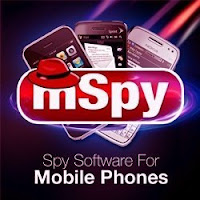Deciding to Root Android phone can be very advantageous on your part. This will unlock its numerous hidden features that will provide you access with many apps that are not offered by the company that manufactured it. This means you will be able to play more games, download exclusive themes, and more apps that will enhance your user experience.
This FAQ will let you discover many things regarding the nature of this process, the benefits, and many other stuff that you have to know.
If you want to skip the FAQ, and you want to get started right away, you can get the needed tools here: Needed Tools For Rooting
Here some questions you may have related to this matter together with the answers that you need to know:
1. What Does This Mean?
This will enable you to gain administrative access over the operating system of your phone. This is by exploiting its vulnerabilities within its system. This way, you will be able to alter or modify it in order to free it from the limitations set by its carrier or even its manufacturer.
2. What Is The Advantage Of This?
Accomplishing this will let you gain access to more apps, themes, wallpapers, games, and many other stuff that are not compatible with the factory settings of your mobile device. You can also transform it into a Wi-Fi hotspot or you can take screenshot just by performing a shaking motion with it. Basically, you will be able to enjoy downloadables that are not offered or forbidden by your carrier and the manufacturer of your gadget.
3. What Is The Software Needed?
There are tools that offer successful means to complete this process. You can visit them here:Best Tools to Root Your Android Instantly
4. How To Go About It?
The process depends on a variety of factors. The factors that should be considered are the model of your phone, the type of tool you are using, and the version of the operating system of your device. It is highly recommended that you read the guide that is provided by the software distributor or devote an ample time to research for the instructions online.
But just to give you an idea, here is an example on how to do this using the Cyanogen Flasher Tool:
First, download the tool online using your phone by configuring its settings to allow the installation of non-market apps. Then backup your phone and run the executable file. After that, reboot your device and put it in Recovery Mode. That’s it!
5. Is The Process Safe?
For someone who knows what he is doing, this is completely safe. To avoid the risks, you must familiarize yourself with the process first through careful research. It is easy to find information online anyway. However, when getting the information related to this, be sure to take it only from reliable or reputable sites. Proper discretion must be exercised as well when downloading softwares to avoid viruses or malware that could damage your system or cause information theft. Importantly, if you are not sure about how to proceed, ask someone who is an expert or knowledgeable about this.
6. What Are The Risks?
Failure to follow the instructions on how to do it properly might cause errors that can cause problems with the apps or the overall system of your phone. The worst thing that could happen is it may “brick” your device. In other words, it will disable all its functions which will render it unusable. Then downloading a software from an unsecured site will expose you to harmful programs like worms, Trojans, and other kinds of malware.
7. Is This Unlawful
There have been complaints filed in court by various manufacturers about this act, but this process remains legal to date. The Digital Millenium Act does not consider his as illegal because it only involves modifying your phone for your personal use. However, this may cause a breach in the contract between you and your carrier, if ever you have one. Your warranty might also suffer from it. But since the advantages far outweigh the advantages, many still go for it. So our advice to you is to do it discreetly.
8. What Happens To The Warranty?
Losing your warranty is the tradeoff. This is what you get in exchange for the amazing benefits that this will provide you. However, this can be retained after restoring the factory settings of your phone once you decide that you no longer want a modified device. Another thing that could keep you out of trouble is by not leaving any sign that you have tinkered your device.
Now that you have all the answers to all the Root Android FAQ, are you going to wait any longer? It is safe, easy to do, and legal. There may be a bit of a tradeoff, but who cares? The benefits far outweigh the things that you will be giving away anyway.
To get more details about this check out: How To Root Android.
There are ways to do this that will ensure effective results. Here they are:
The First Method
This method involves the use of the Cyanogen Recovey Flasher tool. Here is the instruction about how to do this:
1. Ensure That Your Device Is Fully Charged
Make sure that the battery bar of your gadget is full or it is 100%. This is to prevent it from shutting off while you are doing the process. An untimely shutdown can cause major glitches that will make the process unsuccessful or it will cause damage to its system.
2. Configure Settings
The default security settings of your phone ensure that you are protected from any apps or unauthorized programs that can pose serious security risk to it. However, since this is required for this process and this is within your watch anyway, you can open it to allow the app that will modify it. Configure the settings to permit the installation of non-Market apps. To do this, tap the “Settings” menu, then select the “Unknown Sources” among the options. Once the green check mark is lit, you are ready to proceed.
3. Download Software
Open the Internet browser of your phone. From there, search for the website that offers a download for the Cyanogen Recovery Flasher tool. This is the software that you will be needing to complete this task.
4. Run File
Click the file that you just downloaded. Unzip it if it is in a zipped folder. Then select the “Backup Recovery Image” file. After that, proceed by clicking the “Flash Cyanogen Recovery 1.4” file.
5. Reboot
Shut down your device. Then restart it under its recovery mode. To do this, press the Home and On/Off buttons together. However, this step varies depending on the type of phone you have, so be sure to check its manual for directions. Finally, you are done.
The Second Method
Here is another way to do this:
1. Download The Tools
Open the Internet browser of your device. Then, look for the 2 files that you will be needing.These files are the “signed-voles-ESD56-from-ESD20.84263456.zip” and the “droid-superuser.zip”.
2. Combine Them
Join the two files that you have downloaded. Just cut the “droid-superuser.zip” file and transfer it at the end portion of the “signed-voles-ESD56-from-ESD20.84263456.zip” file. Upon finishing this, it will now appear as “signed-voles-ESD56-from-ESD20.84263456.zip+droid-superuser.zip update.zip.”
3. Save To SD Card
Save the updated file to your SD card. You can do this by holding the file with the tip of your index finger. Once the menu comes out, choose the appropriate option that will save it to your SD card.
4. Enter Recovery Mode
This can be done by turning off your phone and by pressing the Power and Home buttons altogether as it restarts. This varies however depending on the model of your mobile device, so be sure to check the manual of your device for this.
5. Wait
Once your device successfully enters into recovery mode, just wait for the exclamation point to appear on your screen.
6. Update Your Gadget
The exclamation point indicates the updates that are available for your mobile device. Upon seeing it, press the physical capture button of your camera together with the volume button. This will update it. Finally, your phone is modified. Just add the necessary touches in its configuration according to your preferences, then it is ready to use.
The Third Method
The third method involves your computer. Here is how to do it:
1. Install The SDK
Using your Windows-based computer, open your web browser. Then search for the website of this kind of device’s developers. Access its download page and choose the SDK file that corresponds to the specs of your PC. Then download it. When the download finishes, access the file. Unzip it if it is in a zipped folder. After that, click it to proceed with the installation.
2. Install JDK
The next thing that you should do is download the JDK or the Java Development Kit from Oracle’s website. Then run its installation to your PC once you obtain the file. Again, remember to download the file that corresponds to the operating system and the specs of your PC.
3. Download SuperOneClick File
Again, this requires you to go to another site. Access the developers’ website of SuperOneClick. On its XDA webpage, find the “Attached Files” option. From there, download the newest version of SuperOneClick.
4. Access Phone Settings
Using your phone, go to its Settings menu. Then go to Applications, and select the Development tab. Under its menu, choose the “USB Debugging” option.
5. Connect Phone To PC
Using the USB cord of your phone, plug it to your PC. Ignore the pop up message that asks you to mount your device. Never do anything with it as it may potentially damage or brick your mobile device.
6. Launch The Software
Run the SDK file that you have installed in your PC. Select also the SuperOneClick file.
7. Complete The Process
Once the modification option becomes available, click it. Wait for the “Success” message to display. When it does, your phone is now ready to use.
Which Is The Most Effective
These ways to root Android are very effective. It is up to you to decide which method you are going to use. However, if you need an easier way to do this without accessing multiple sites and risking your device, why don’t you check this out?
For a hassle free way of modifying your phone, visit: Effective Guide & Software To Root Android
There are three ways that were just presented here that are very effective in modifying your mobile device. The first two involves downloading the software and running it on your phone. The third involves accessing multiple sites to download the necessary files and programs for this.
















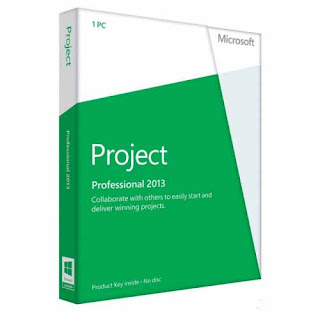



+-+8.png)